DiskSavvy Pro provides power computer users with the ability to perform disk space analysis for specific file types
according to one or more file matching rules. For example, the user may specify to analyze disk space usage for all
types of image files with the file size more than 10 MB that were modified more than 3 months ago.
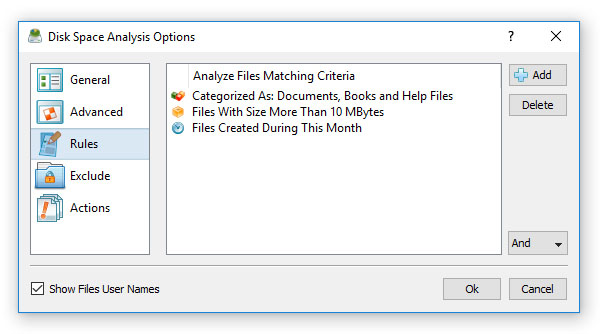
In order to add one or more file matching rules, open the profile dialog, select the 'Rules' tab and press
the 'Add' button. On the 'Rules' dialog select an appropriate rule type and specify all the required parameters.

During the disk space analysis process, DiskSavvy Pro will process all the entered input directories and apply
the specified file matching rules to all the existing files. Files not matching the specified rules will be
skipped from the disk usage analysis process and the results view will contain user-selected files only.
Time and Date-Based Analysis Rules
Another very useful analysis rule provides the ability to analyze the disk space usage by the creation, last modification or the last access date.
For example, in order to analyze files modified during the last year, select the rule named 'Search Files Last Modified' and set the rule operator to 'During This Year'.
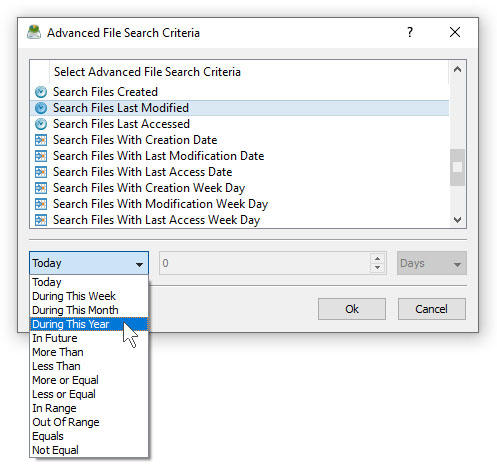
In addition, there are analysis rules to match files by the number of days, months, years, hours, minutes or seconds since the creation,
last modification or the last access time allowing one to precisely select which files to analyze. Finally, the user is provided with
the ability to analyze files created, last modified or last accessed before or after a specific date or a date range. For example,
in order to analyze files by a modification date range, select the rule named 'Search Files With Last Modification Date', set the rule
operator to 'In Range' and then select the start date and the end date.
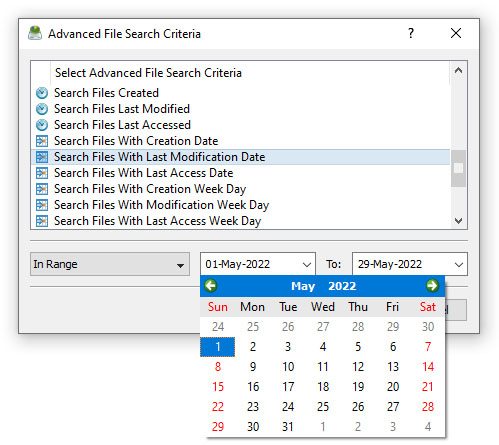
In advanced analysis operations, the date and time rules may be combined with other types of file matching rules allowing one to view
the disk space analysis results according to the user-specific needs. For example, in order to free the disk space, the user may display
analysis results showing the disk space usage for all types of backup files with the file size more than 100 MB which were created more than a year ago.

